Screenshots
It contains good-faith information, such as an existing building or content. |
This is a list of buildings that have screenshot pages.
- To take the screenshots for your building, you just need to press F11 in the Skyscraper Simulator program.
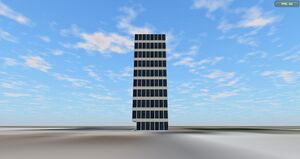
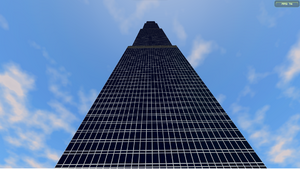
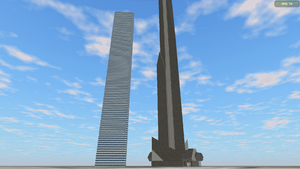

Official buildings
- Simple Building
- Triton Center
- Glass Tower
- Sears Tower
- Observation Tower
- Simple Variations
- Underground
Third-party buildings
- This is still a work in progress. Screenshot pages will be created once at least 3 screenshots of a particular building are uploaded here.